What comes after the deployment?
Kubermachines makes deploying applications extremely easy, secure and repeatable. Deploying applications is however just the beginning of the application lifecycle journey.
Maintaining application deployments is the most time consuming day 2 operation for the lifecycle of any production application environment.
Application Update Center
The Application Update Center automates the update process of your deployments.
Application packages with new version updates, automatically trigger the Application Update Center for the newly available update. You can select one or multiple deployments for immediate or scheduled application updates.
The Application Update Center is not only responsible for providing an efficient and user friendly way of updating application deployments, but also a production safe update process.
For any application failure, a rollback is automatically performed guaranteeing the restoration of the previous release. Update failure information and relevant log files are gathered and saved, saving you time for a swift resolution of any issues.
Application Rollback Center
Remember the days where you keep trying to get something to work without any luck? And in the end, it turns out to be a typo, authentication error, a server being down or simply a bug in your code? Now, imagine doing hundreds or thousands of application deployment or even updates, and such issue occurs.
First thing the Rollback Center does, is it ensures a proper rollback happens to the previous and stable state. The second task is ensuring that everything around the application is validated and checked, relevant logs and failures are retrieved and stored.
When a failure occurs, the Rollback Center ensures you won't lose time to restore to the old state as well as help you address the typos, errors or bugs, so you can eventually deliver a stable application product.
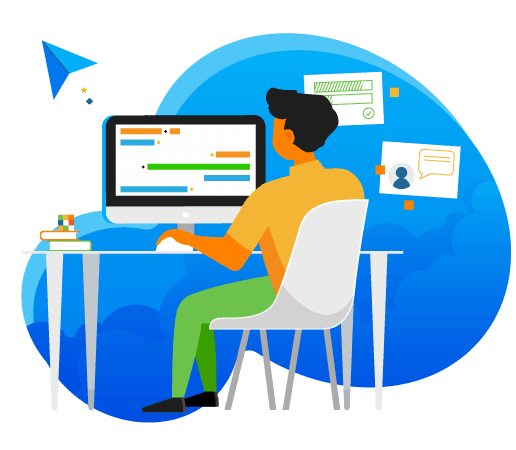
What is the role of the Release Manager?
The Release Manager provides the interface and control capabilities of managing releases and versions of applications.
Thanks to the built in Webhook Service, the Release Manager is also able to detect new application releases from your CI environment or Docker Registry, and to add them automatically.
New releases are by default added to an internal Release Group. Any application deployments assigned to this Release Group, will have the optional update available.
In order to make new releases available to other Groups , the tagging system built into the Release Manager, ensures full control over what Groups can get the new release update, and what groups do not. This will allow for a more validated update and maintenance process of your application deployments.
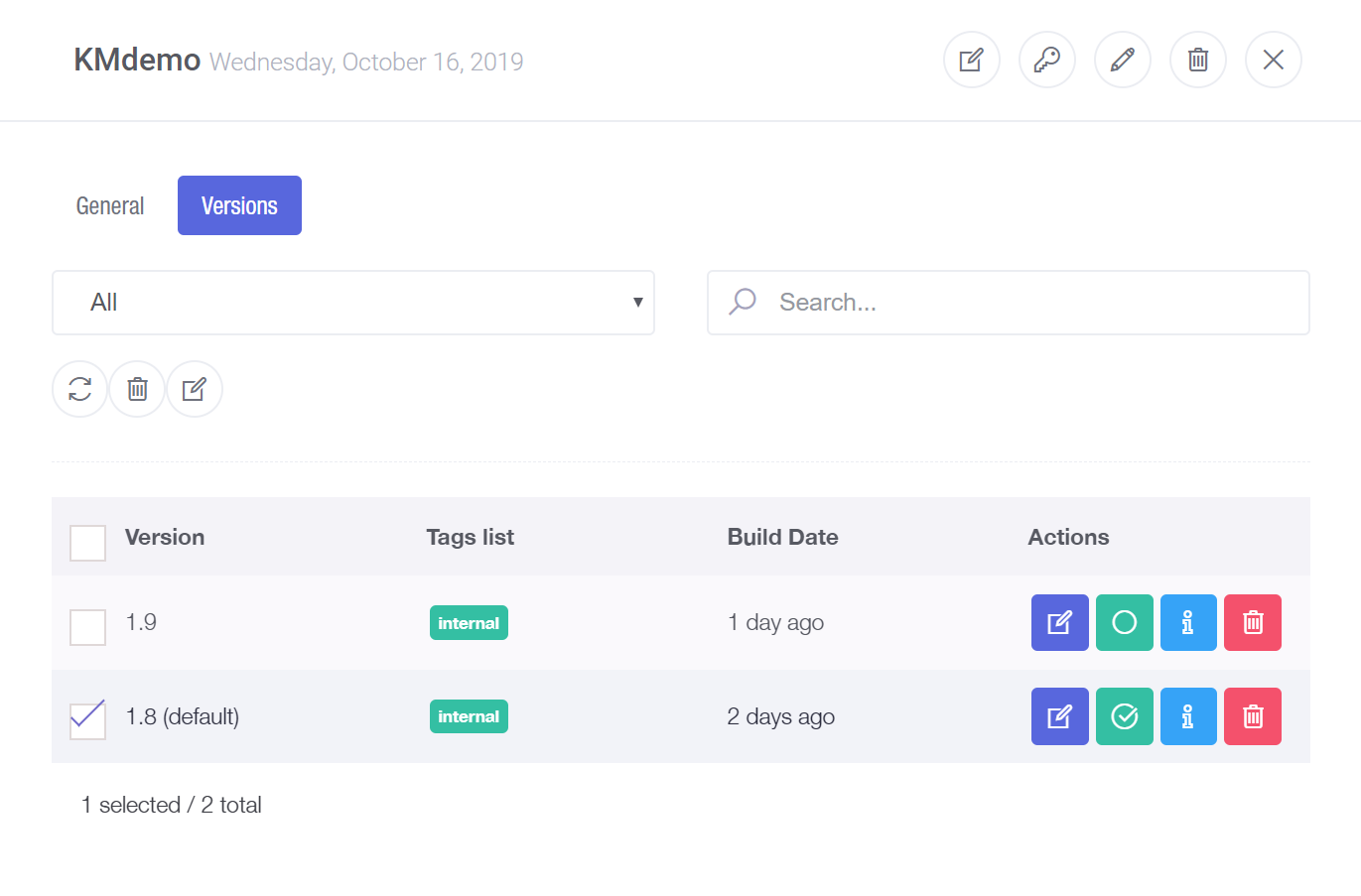
Managed Network Services
Load Balancers
Kubermachines offers built-in Load balancers that are automatically created and configured every time you deploy or update an application. Upon deletion of any application, Load Balancers and other service configuration will be automatically deleted as well.
SSL Certificate Management
Guarantee that your data is secure using SSL certificates. Use your own SSL certificate or Letsencrypt for complete automation of SSL installation, configuration and DNS records mapping for each deployment. This will enforce strict network security policies to ensure no outside environments can enter or misuse any microservices in your deployments.
Application Security Center [BETA]
Application Security Center is a crucial tool that provides you with visibility into the security state of your containers and help protect them from threats.
Security leaks detection
Detects any shells running or suspicious child processes running inside the containers.
Network security monitoring
Detects any suspicious outbound network traffic to prevent data leaks and thefts.
Environment safety monitoring
Monitors all system binaries for any modifications or unusual behaviour.
Sensitive data monitoring
Detects any sensitive files or data being modified or manipulated.
Application Monitoring Center [BETA]
The Application Monitoring Center ensures that critical application deployments are monitored for availability and performance. Relevant data and insights are provided, so that application maintainers can improve the application to the quality standards required.
Monitoring of application services availability, gives insights in the uptime and availability of services. Triggers can be configured to send notifications and inform maintainers about any unavailability issues with specific application deployments.
Monitoring of application performance metrics monitors performance and latency of application services to provide insights regarding the health of an application deployment. This helps maintainers to address application latency issues as well as resource allocations of applications deployments.
Ready to get started?